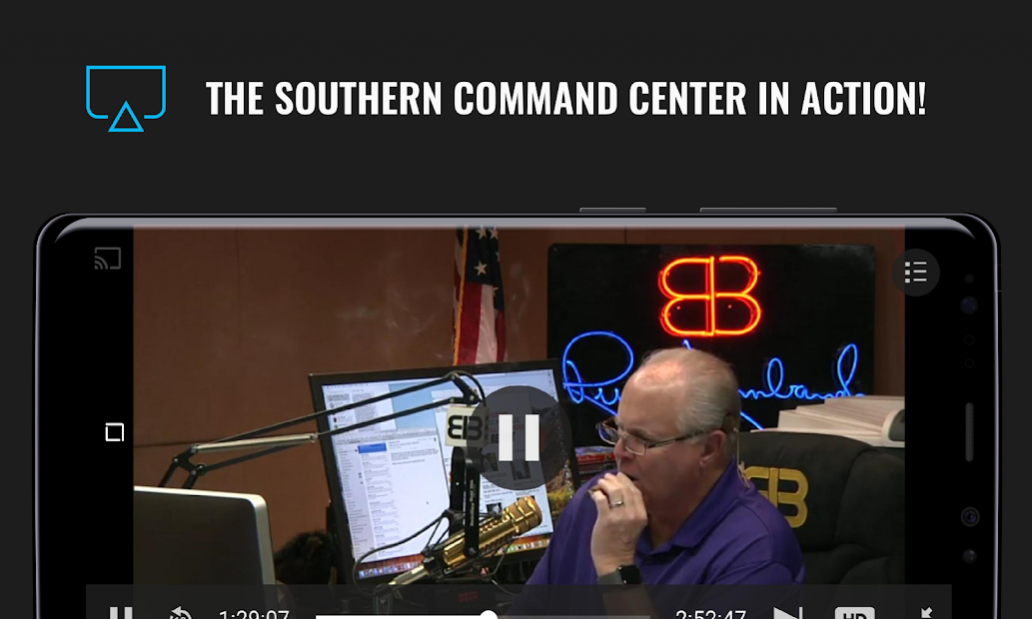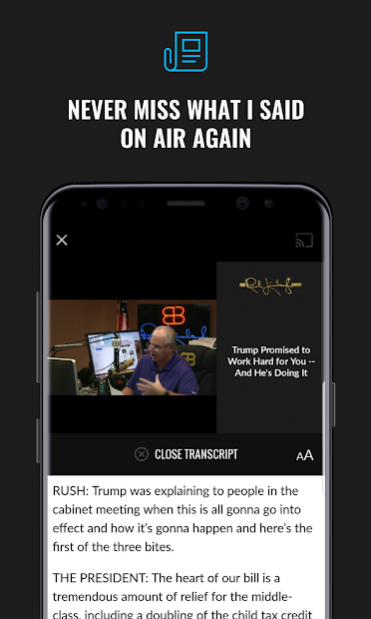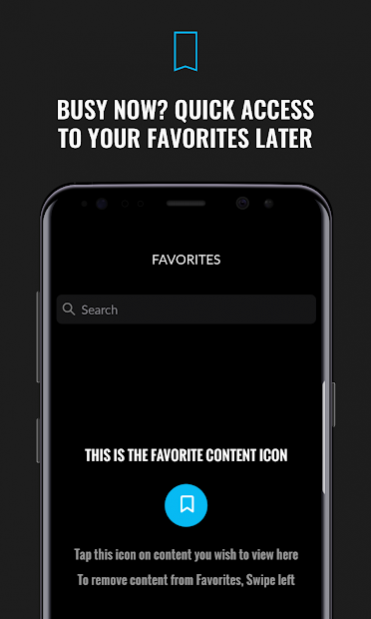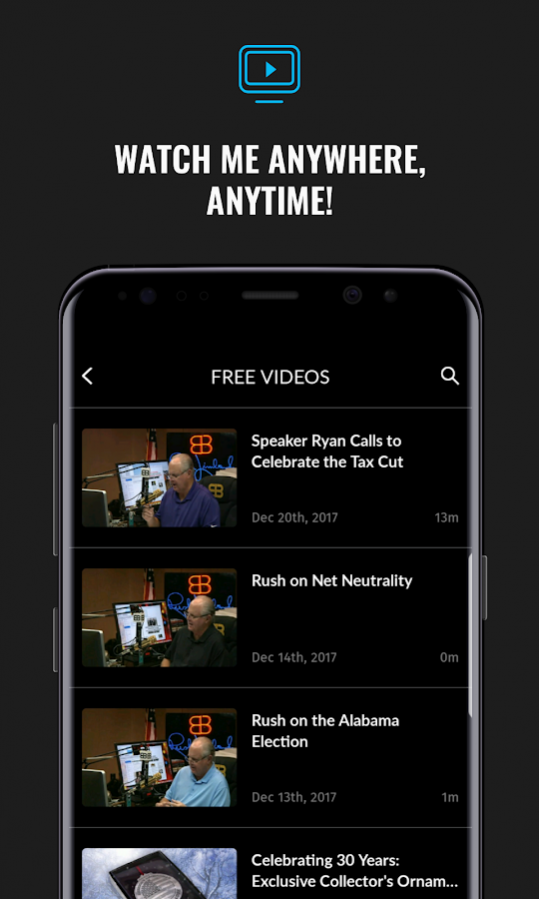Rush Limbaugh 4.8.2
Free Version
Publisher Description
Exclusively from the EIB Network! Get the Rush Android App and enjoy these great features:
Transcripts: Full records of Rush's segments.
Stations: A list of local radio stations where you can tune in to America's Anchorman all across the fruited plain.
Contact Rush: Phone or email El Rushbo.
Rush 24/7 members-only features:
The Dittocam: Peek into Rush's studio and watch him broadcast from behind the Golden EIB Microphone.
Show Audio: Listen to the full show or hour-by-hour.
Morning Update Video: Watch Rush deliver his pithy, minute-long updates in high quality, crystal clear video.
Rush's Broadcast When YOU Want to Hear it: If you miss Rush live, you can listen to the entire broadcast.
Plus: The exclusive, super-secret e-mail address! Reach out to the Truth Detector with a few taps of your fingers.
To experience the full features of the app, you must be a Rush 24/7 member. Please visit rushlimbaugh.com to sign up.
Note: Usage of the live stream and on-demand podcast on the cellular networks may result in additional data charges. Please check with your provider for more details.
About Rush Limbaugh
Rush Limbaugh is a free app for Android published in the Newsgroup Clients list of apps, part of Communications.
The company that develops Rush Limbaugh is Premiere Radio Networks, Inc.. The latest version released by its developer is 4.8.2. This app was rated by 1 users of our site and has an average rating of 3.0.
To install Rush Limbaugh on your Android device, just click the green Continue To App button above to start the installation process. The app is listed on our website since 2021-06-16 and was downloaded 5 times. We have already checked if the download link is safe, however for your own protection we recommend that you scan the downloaded app with your antivirus. Your antivirus may detect the Rush Limbaugh as malware as malware if the download link to com.premiereradio.android.rushlimbaugh is broken.
How to install Rush Limbaugh on your Android device:
- Click on the Continue To App button on our website. This will redirect you to Google Play.
- Once the Rush Limbaugh is shown in the Google Play listing of your Android device, you can start its download and installation. Tap on the Install button located below the search bar and to the right of the app icon.
- A pop-up window with the permissions required by Rush Limbaugh will be shown. Click on Accept to continue the process.
- Rush Limbaugh will be downloaded onto your device, displaying a progress. Once the download completes, the installation will start and you'll get a notification after the installation is finished.